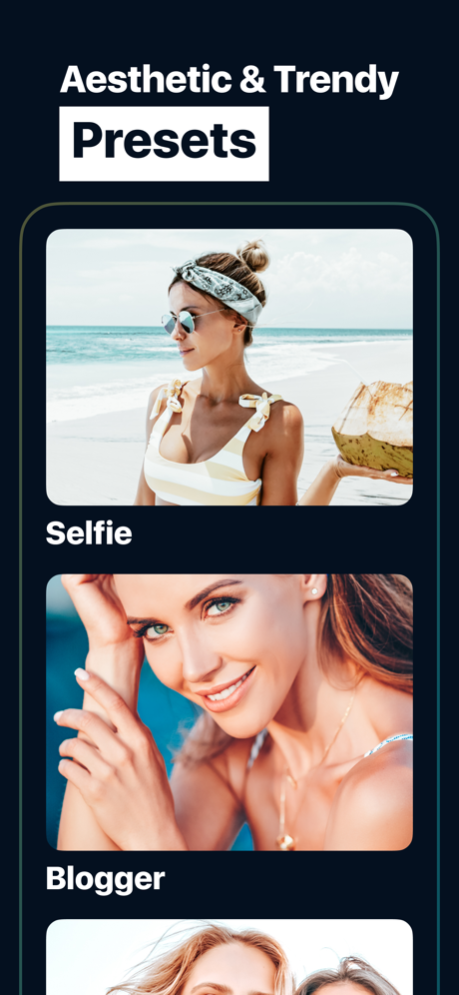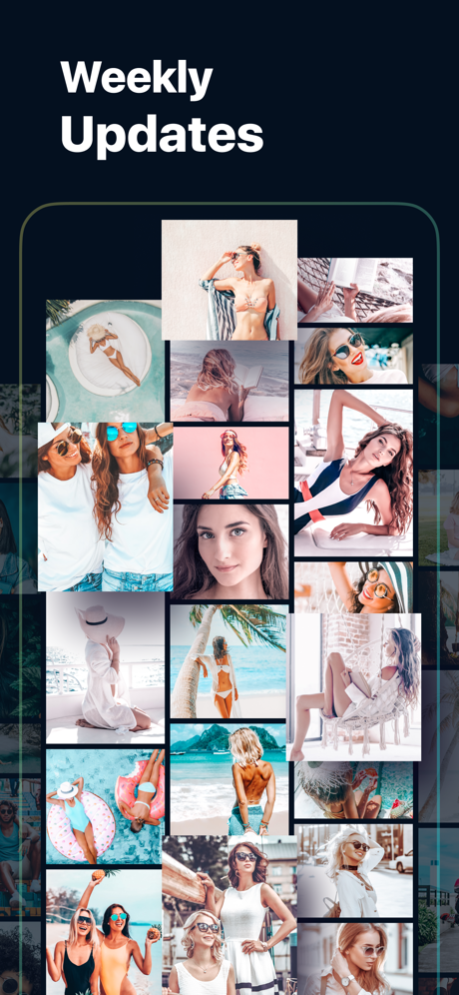Presets for Lightroom - Lighto 3.0.2
Free Version
Publisher Description
Lighto provides professional free presets for Lightroom. Designed by famous photographers and inspired by trendy bloggers, we collected only top presets that allow to take your photos to the next level! Make awesome shots and enhance your social media posts.
Lighto includes 200+ presets, 20 packs:
- Blogger
- Insta
- Clean Tones
- Be Natural
- Beach
- Portrait
- Selfie
- Summer
- Fashion
- Lifestyle
- Wedding
- Vintage
- Food
- Lovestory
- Morning
- Sunset
- Family
- Cyberpunk
- Anime
- Pets
Lighto provides presets which suit any of your photos and help to create stunning professional shots for FREE!
Lighto PRO:
Premium subscription allows you to get:
• Access to all presets
• Get new weekly presets
Choose from different purchase options:
• 1 month subscription
• 12 month subscription
• Buying one pack
• Lifetime access
Payment will be charged to your Apple ID account at the time of purchase confirmation. Subscription renews automatically unless it is canceled at least 24 hours before the end of the current period. Your account will be charged for renewal within 24 hours prior to the end of the current period. You can manage and cancel your subscriptions by going to your account settings on the App Store after purchase.
Privacy Policy: https://bit.ly/2LfnX4h
Terms of Use: https://bit.ly/35KfTlB
May 10, 2023
Version 3.0.2
- We have fixed some pesky bugs.
- Performance and stability improvements.
Inspired by the app? Don't forget to Rate us!
About Presets for Lightroom - Lighto
Presets for Lightroom - Lighto is a free app for iOS published in the Screen Capture list of apps, part of Graphic Apps.
The company that develops Presets for Lightroom - Lighto is Maksim Chizhavko. The latest version released by its developer is 3.0.2.
To install Presets for Lightroom - Lighto on your iOS device, just click the green Continue To App button above to start the installation process. The app is listed on our website since 2023-05-10 and was downloaded 1 times. We have already checked if the download link is safe, however for your own protection we recommend that you scan the downloaded app with your antivirus. Your antivirus may detect the Presets for Lightroom - Lighto as malware if the download link is broken.
How to install Presets for Lightroom - Lighto on your iOS device:
- Click on the Continue To App button on our website. This will redirect you to the App Store.
- Once the Presets for Lightroom - Lighto is shown in the iTunes listing of your iOS device, you can start its download and installation. Tap on the GET button to the right of the app to start downloading it.
- If you are not logged-in the iOS appstore app, you'll be prompted for your your Apple ID and/or password.
- After Presets for Lightroom - Lighto is downloaded, you'll see an INSTALL button to the right. Tap on it to start the actual installation of the iOS app.
- Once installation is finished you can tap on the OPEN button to start it. Its icon will also be added to your device home screen.